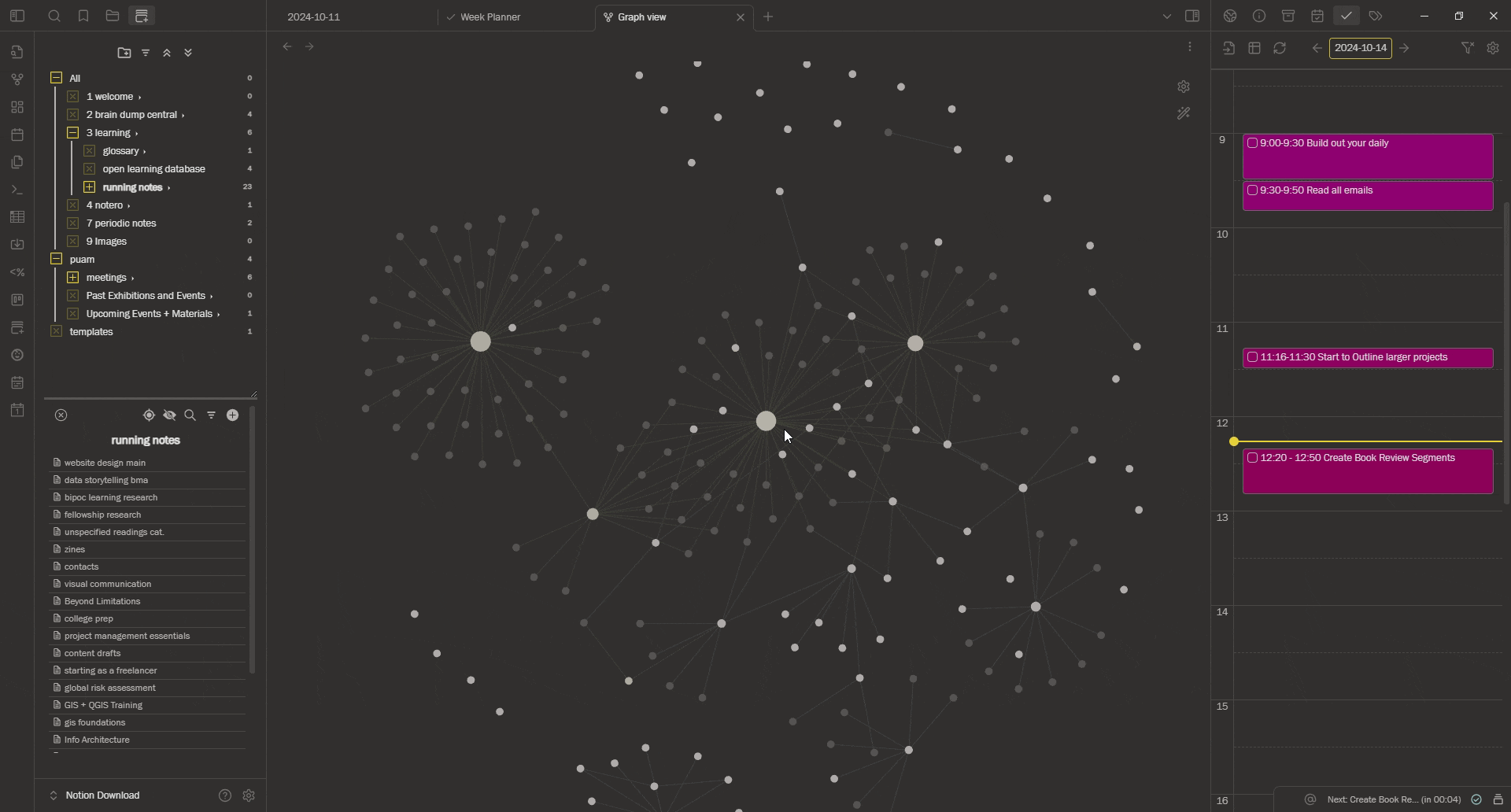Organizing with Obsidian.
Scroll to see my process.
Welcome.
I use Obsidian as my main note-taking software and second brain.
If you haven’t read or heard of Tiago’s book, give it a read or listen here.
This note-taking system keeps me grounded with separation between work and life, notifications only when online, 10 community plug-ins, and 1 paid obsidian feature (sync, $4 monthly)
hey there, i’m a page in progress! stay tuned for updates…
So, your first step: Analyzing your learning style and creating goals for this system.
This system is one you can change, but you want to start with some inertia.
Think critically about the following questions:
* Will I use this system at work, home, school or for freelancing?
* How do I respond to friction points? Can I reduce those friction points?
* What do you value in systems? The opportunity to: analyze, document, create, or project manage? All of the above?
* What have I used in the past for notetaking? What worked and didn’t work for me.
To give you an insider look,
— I use my obsidian for school/learning, freelancing, and work (not home).
— I’m more adverse to friction points than the average person and have to actively work to reduce them during these key points in my process:
start up, file organization, file tagging, and exporting my knowledge.
— Next, I value all of the above about systems, especially project managing, documentation, and analyzing personal and professional trends.
— Lastly, I used to be a hand-written note learner, even well into 2018, when the classrooms were full of laptops. This method helps with encoding and when it
comes to learning and memory, allows me to reduce distraction by occupying my hands and compensate to transition information from auditory to visual
learning, my learning style. I determined this via my hobbies, I am an artist, need multitasking to keep me focused, and enjoy flow-charts for learning.
Your second step: customizing and mastering core and community plug-ins
[desktop] click on each thumbnail to expand and read more.
[mobile] click on the small grey dot in the bottom right of your screen to read more.